
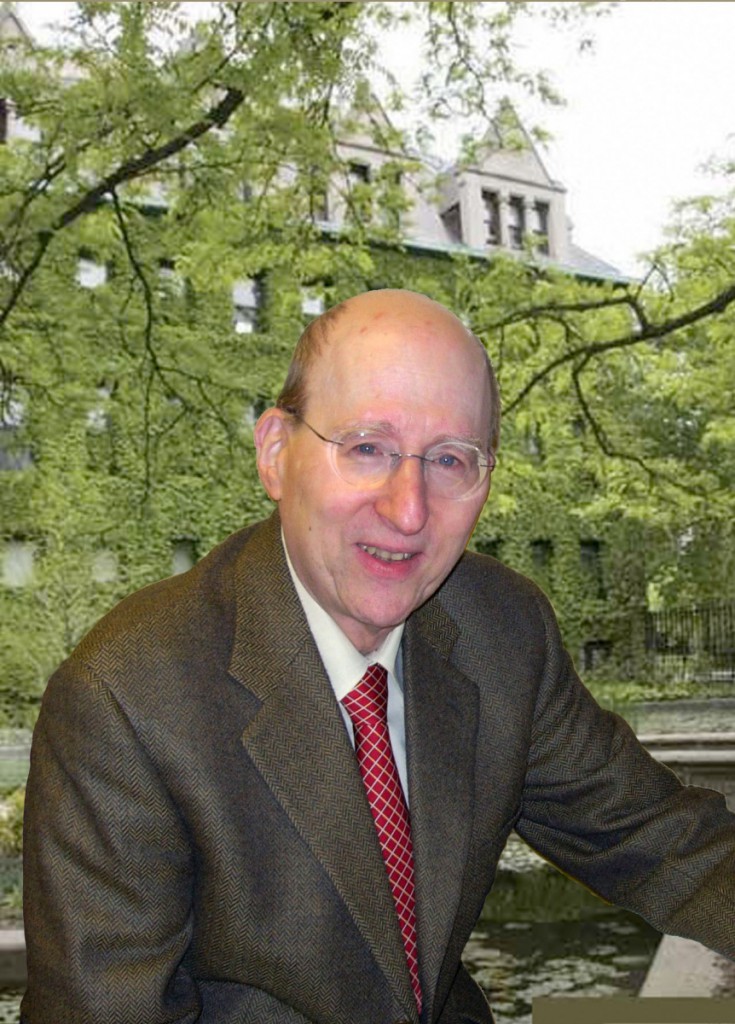 This is an article for all of you to write.
This is an article for all of you to write.
The web is awash in apps for tracking fluid intake, and kidney stone prevention is all about fluids.
Some ‘smart bottles‘ have arrived on the market. They track what you drink and keep the results on your smartphone. Since some of these are kickstarter efforts there is even an article on Slate about them. Some appear to be finished and rather sleek products. We know nothing about them.
There are apps for sodium intake, calcium intake – We think. The field looks thin for calcium apps.
Low sodium and high calcium diets are important in stone prevention.
We even found one app for preventing kidney stones – see if you can find it.
Elaine looked up phone apps for water tracking and easily found a number of them. Fred looked too, and found the same. How can we know which ones are any good except we ask you to tell us. Likewise for sodium, and calcium, and for the rather pricy smart bottles.
Please comment.
Say which apps you use or have used. What did you think of them? How long did you use them. Would you recommend them? LIkewise for smart bottles. Are they worth the price – do they help you?
About 30,000 people come to this site every month. Please share your experiences.
This Article Will Get Longer as We Get Your Opinions and Experiences
Since we know nothing about these apps and devices, we need to learn, from you. So please help.
A number of comments have come in, either posted as comments or by email. For the latter I have entered the comments with only the first name and avoiding any email identifiers. Thank you, everyone so far, and we will soon compile a table as promised.
The Score as of April 2
A tally of the results to date.
DEVICE |
LIKED |
DISLIKED |
|---|---|---|
| NO APP | 22 | |
| JUST A JUG | 11 | |
| MY FITNESS PAL | 6 | 2 |
| SPREADSHEET | 1 | |
| KIDNEY FUNCTION TRACKER | 1 | |
| SODIUM TRACKER | 1 | 2 |
| HYDRO COACH | 1 | 1 |
| GULP | 1 | |
| FIT-BIT | 1 | |
| WATERLOGGED | 1 | |
| LOSE IT | 1 | |
| TOTAL | 45 | 7 |
No app at all wins by 33 of the 52 comments. Of these 22 were just no app the other 11 were just a jug. The former meant none used, no interest.The latter meant jugs of water, one kind or another, stashed about or planned the night before in innumerable combinations.
Each of the other devices had a tiny scatter of love or hate or both as the table shows.
This is not science: Some people were hard to score and I left them out – could not tell if they used anything or not.
Dislike meant either not good or good for a while then discarded. Liked means used, valuable, and in play for a significant time.
There are so many people on this site every month, I hope more stop by and comment.
So far I would not buy stock in special water bottle companies, but might want to try out a line of nice colored water jugs – come to think of it the web is saturated with them!
Regards, Elaine and Fred


Megan sent this by email: No interest.
I used to drink a ton of water all the time without really thinking about it. Then I started getting kidney stones and someone told me I HAD to start drinking more water and my water intake became less stable and went down. I was always stressing out about not drinking enough water and the problem actually got worse for me. I have continued to get kidney stones since my first stone in 2011 so I knew I needed to do something to ensure that I was getting my 4 liters of water in each day. Not just some of the time, not when I felt like it, ALL the time.
I tried using apps like My fitness pal and Waterlogged but didn’t find much success with those. What finally worked for me was the Thermos bottle with smart lid. This reusable, rechargeable bottle has a sensor inside that tracks how much water is in the bottle. It has a smartphone app that accompanies it. You can customize your own daily goal and see your progress. It also sends you reminders when you are off pace from reaching your daily goal.
What I like: well designed 24 ounce bottle with locking lid, bottle stays charged (connected to app) for long period of time without constant recharging, I don’t have to log my water- I just drink and it tracks it for me, the app tracks the activity throughout the day and for each bottle which helped to identify times that I was not getting enough water even when I was meeting my daily goal, found the app to be very fun and motivating- you just take a sip and see it show up which made it sort of a fun competitive game for me.
What I don’t like: the lid is not dishwasher safe because of the charging plug in, wish it was a larger bottle for less refills, a bit pricey at $59.99 (but in reality totally worth it).
Overall I would recommend this product to anyone that needs to get a handle on their water intake. It has helped me become more consistent and aware of times in my day where I need to put in more effort to drinking more water. If anyone has questions I would also be happy to answer them.
I really like the Add Water app. I have it on my iPhone. Use it several times a week just to make sure I am hitting my goal. I tried a few other apps, but found this one proved to be less time consuming. I like that it notes how many ounces I need to drink to meet my goal for the day right on the app icon. It automatically updates each time I add my fluid intake.
Dr. Coe
Does it matter the type of water that one drinks? Is water with mineral for taste good?
I do not think so. Regards, Fred Coe
I’ve been struggling with calcium oxalate stones since my 20’s and my daughter has had stones since she’s 9. I am now in my mid 50’s. My issues were high oxalate and also high sodium. I’ve greatly reduced my sodium and while I’ve cut out the nuts for the most part, the chocolate has been harder. I do drink milk when I have chocolate to try and balance the oxalate in my intestines. My water consumption has always been good, but I have really increased it as of late. I drink 16oz every 2 hours and half of that is lemon water. When I get up in the morning, the first thing I do is drink 16 oz. I follow that about an hour later with 32 oz of lemon water and drink my final 16 oz before noon. Then I continue with 16 oz every 2 hours, slowing down at night and my last full glass is at 9pm or 10pm. I get up 2 times during the night at which time I don’t drink. I need sleep. I always have to be near a bathroom and it isn’t fun but I’ve learned to adapt. It’s funny, when I was younger, I never wanted to go into a public bathroom, now I run to them. I was drinking more Crystal Light before but I have cut it out due to the yellow dye and also the aspartame.
Hi Michelle, Thank you for sharing your experiences. Might I ask how high that oxalate is? Usually in familial stones it is high urine calcium that is the problem. Likewise, sodium intake would have no relevance to urine oxalate but only urine calcium. Regards, Fred Coe
Last month, I was diagnosed with gall bladder stones. Doctor advised me to use an Android app to monitor water intake. I found this great article http://bestappsguru.com/best-water-drinking-app/ where I found the details on Water Time Pro app. I have the app and guess what? One of the stones passed out in the urine.
GALLBLADDER stones… do not pass out in the urine…. GB is connected to the intestine, not the kidney. Do you have kidney stones?
Waterlogged is a free app that reminds you to drink according to the schedule and amount you set by making a waterfall sound which increases in intensity until you tap the screen. (It shuts itself off in about a minute regardless.) The graphic is a large bottle that fills as you enter amounts consumed. You can set it to no reminders (just use it to log intake), or remind you to drink by interval (X oz every X hours), or by “smart” reminder when you are behind pace to consume your daily goal (this is what I use). The first few days it annoyed me to no end (well, that IS it’s job). I’m ok drinking in the morning and at night but much less so during the day when I am running around so I guess I really do need the nagging. Funny, the waterfall sound mystifies the people around you. Colleagues say they hear it from other offices on a subconscious level and feel the need to pee. My dentist stopped my exam the other day and looked under his sink as he thought a pipe had burst.
This app can sync with My Fitness Pal where I track sodium and calcium etc. I wish MFP could track oxalates. I use the Oxalator app which does not show specific oxalate counts but only content categories (low, medium, high) but is better than nothing when shopping or dining out.
Hi Anne, Thanks so much for the advice! Regards, Fred
I just drink until I am full. Some days, very few of those, are under a gallon.. most of the time I am over that.. but, I cut back a smidge when I have that bloated look and feel.. I know im a bit today.. odd I had a good workout yesterday.. Edging the lawn. mowing the lawn, fertilizing the lawn.. picking up the Dogs natural fertilizer as well. I put down over a gallon of Lemonade, Water.. and milk (2%) Today.. 3 cups of coffee.. and so far 4 glasses of the 20oz water jug, a orange juice.. and a milk.. Nut I feel it
I use a set of four spreadsheets that I’ve created to keep track of my diet, blood pressure (I’m hypertensive), and urine volume. And yes, I am a retired data cruncher, so it all comes naturally to me. I understand that many people, perhaps most, would find my system onerous. It doesn’t make for very good cocktail party conversation apparently, judging from the groans . . . But for me, it’s more fun than a Sudoku puzzle. Perhaps some app designer could put together a similar tracking system that would be automatic for the interested but less-mathematically inclined. Or maybe someone already has! My Fitness Pal sounds interesting . . .
Here are the gruesome details of my system:
One spreadsheet is my database. It’s a list of foods with information collected from nutrition facts labels: calories per serving, and how much sodium, calcium, fat, protein, carbohydrates, and fiber a serving contains. For fresh foods, I can usually find estimates of the values I need from a website like healthaliciousness.com. When I eat a new food, I add a new row to the list. I’ll probably add a column to it for oxalate now that I have a good source of information on that.
Another spreadsheet is my daily food intake. I use it to tabulate how much of each nutrient I’ve eaten each day, by copying rows from the food list into it. It’s also handy for planning meals to make sure I stay on target. I use “what if” scenarios to test out different combinations of foods. At the end of the day, I copy the row of daily totals into the monthly spreadsheet.
The monthly spreadsheet is a list of daily nutrient totals, and it also has columns for blood pressure readings and my urine volume for the day. I keep track of UV/day with a graduated hat and a notepad in the bathroom. I drink bottled water and that helps to keep me on schedule with my fluid intake, but I don’t track it, because it’s the urine volume that matters more. I can add readings of my weight too, and see how they correlate with changes in my calorie intake.
At the end of the month, the entire monthly spreadsheet gets copied into an archival spreadsheet that’s organized by year. I’ve been using this system since 2008. I formed seven stones requiring shockwave lithotripsy between 1998 and 2008; only one new stone since I started using this system. Works pretty well for me!
I can do better though. I am making dietary changes now based on what I’m learning from your website. My next 24-hr urine is due in 2 ½ months, and I can’t wait to see how my urine chemistry changes in response to my improved diet. Bless you!, bless you!, bless you! for making all this information so clear and accessible!
I use Water Tracker and like it.
https://play.google.com/store/apps/details?id=com.amila.water&hl=en_US&gl=US
Am trying a couple of apps now that track oxalates, etc., in food.
Thanks, Judith. Fred
I used MyFitnessPal for years, intermittently. Since Under Armour sold it and it’s not being maintained well, it is so bad that I quit using it. Which is good, because after trying other apps, including LoseIt (I quit the paid version in about a week) and exploring, I found a truly amazon app/website called Cronometer: https://cronometer.com/
It’s a Canadian company, and far more focused on nutrition AND it even track oxalates, magnesium, calcium:magnesium ratio, and more things that are relevant to people who get kidney stones (I loathe “stone formers,” which feels like being blamed and some kind of reject). The free version could be enough, but the Gold paid version offers significantly more options, and it’s less than $1 a week if you pay $49.99, the annual rate as of 5/2022.
It also tracks weight, blood pressure, body measurements, and a lot more, even lab test results! Highly recommended.
Thank you, Judith. Appreciate the evaluation. Fred
Hi, used to be a reporter, editor and PR/marketing hack, so things that bother me, probably don’t bother others, but here goes: I don’t think that your website is very user friendly. Useful, but not friendly. Example? This quote: We even found one app for preventing kidney stones – see if you can find it. I understand where a question like that might increase engagement, but people are busy and just want news they can use in a useful format.
It may be time to engage a graduate student with some experience in web design/writing/editing – a student in medical writing would be ideal! – to improve your web page. Your enthusiasm, commitment and knowledge come through on each an every page, but the site is exhausting. Thank you
Dear Mary, You are right, it is. Partly it grew like a week, partly it is exhausting to write the articles because each one – not so much the one on web apps – needs to make a considerable swathe of science habitable by a general audience yet stay accurate to the science we have. We have lots of students here, many who write well, but that is yet another effort for me – to be sure the points stay sharp. This is what happens when one decides to do a personal treatment of a big field in a public space – enthusiasm, commitment, knowledge, and lots of weaknesses. We have a redo planned in terms of the site structure, and I hope that helps. Thanks, Fred
Cronometer.com and its phone app work well for me. It includes the NCCDB nutrient data that includes the oxalate level of many foods. UPC codes can be scanned and there are features to speed up and simplify logging consumption. Water content is shown for many foods which is helpful. Target levels and screen displays are customizable. It pulls activity level and other data from my Fitbit device and Qardio scale and adjusts some of the targets accordingly. Quite a few other brands of devices are supported for synchronization. I have a daily water target of 3500 grams and water goal progress percentage set to display on one of the summary screens on the daily diary. Sodium, calcium and oxalate are set up the same way. I can see how I am doing at a glance and adjust the daily plan to make up for excesses that sneak up on me. Since I need to limit oxalate intake, I have a custom column set on the diary display that shows the oxalate content of each item. This helps one easily see the reason for exceeding the target or to see the impact of a consumption choice before actually consuming it.
Hi Chris, Thanks for commenting on a useful app. Fred